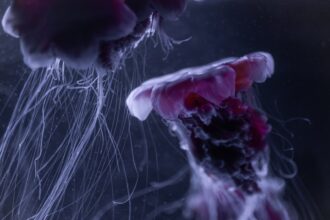Digital manipulation is an art form that allows you to transform images in ways that can enhance their visual appeal or convey a specific message. At its core, digital manipulation involves altering photographs using software tools to create a new reality or to improve the existing one. You might find yourself drawn to this practice for various reasons, whether it’s to express your creativity, to tell a story, or to simply have fun with your images.
Understanding the fundamentals of digital manipulation is essential, as it lays the groundwork for more advanced techniques you will encounter later. As you delve into this world, you will discover that digital manipulation encompasses a wide range of techniques, from simple adjustments like cropping and color correction to more complex processes such as compositing multiple images together. Familiarizing yourself with these basics will not only enhance your skills but also help you develop a critical eye for what works and what doesn’t in an image.
You will learn to appreciate the nuances of light, shadow, and texture, which are crucial elements in creating compelling visuals.
Key Takeaways
- Digital manipulation involves altering and enhancing images using software tools
- Choosing the right software and tools is crucial for achieving desired results in digital manipulation
- Mastering selection and masking techniques is essential for precise editing and manipulation
- Utilizing layers and blending modes allows for creative and complex image compositions
- Enhancing color and contrast can greatly impact the overall look and feel of an image
Choosing the Right Software and Tools
Selecting the right software is a pivotal step in your journey into digital manipulation. There are numerous options available, each with its own strengths and weaknesses. Popular choices include Adobe Photoshop, GIMP, and Affinity Photo, among others.
As you explore these tools, consider what features are most important for your projects. For instance, if you are looking for advanced editing capabilities and a wide range of plugins, Photoshop might be your best bet. On the other hand, if you prefer a free alternative with robust features, GIMP could be the perfect fit.
In addition to software, the tools you use within that software can significantly impact your workflow and results.
You may want to invest time in learning about these tools and how they can be applied effectively in your projects.
Experimenting with different brushes or filters can lead to unique effects that set your work apart from others. Ultimately, the right combination of software and tools will empower you to bring your creative visions to life.
Mastering Selection and Masking Techniques
One of the most critical skills in digital manipulation is mastering selection and masking techniques. These methods allow you to isolate specific areas of an image for editing without affecting the entire composition. You might start with basic selection tools like the lasso or marquee tool, but as you gain confidence, you’ll want to explore more advanced options such as the pen tool or quick selection tool.
Each method has its own advantages and can be used in different scenarios depending on the complexity of the image. Masking is equally important as it provides a non-destructive way to edit images. By using masks, you can hide or reveal parts of an image without permanently altering it.
This flexibility allows you to experiment freely without the fear of making irreversible changes. As you practice these techniques, you will find that they open up a world of possibilities for your projects. You’ll be able to create intricate compositions and make precise adjustments that elevate your work to a professional level.
Utilizing Layers and Blending Modes
| Layer | Blending Mode | Effect |
|---|---|---|
| Background | Normal | Base layer of the composition |
| Foreground | Multiply | Creates a darkening effect |
| Overlay | Screen | Creates a lightening effect |
| Texture | Overlay | Adds texture to the composition |
Layers are fundamental to digital manipulation, acting as transparent sheets stacked on top of one another. They allow you to work on different elements of an image independently, which is crucial for maintaining control over your edits. As you begin to utilize layers, you’ll quickly realize their power in organizing your workflow.
You can create separate layers for adjustments, effects, or even different components of a composite image. This organization not only makes it easier to manage complex projects but also allows for greater flexibility in your creative process. Blending modes further enhance the capabilities of layers by determining how they interact with one another.
Each blending mode produces a unique effect by altering how colors and tones blend together. For instance, using the “multiply” mode can darken an image by blending it with a darker layer beneath it, while “screen” can lighten an image by blending it with a lighter layer. Experimenting with these modes can lead to stunning results that add depth and dimension to your work.
As you become more familiar with layers and blending modes, you’ll find that they are essential tools in your digital manipulation toolkit.
Enhancing Color and Contrast
Color and contrast play vital roles in the overall impact of an image. Enhancing these elements can dramatically change the mood and effectiveness of your work. You might start by adjusting brightness and contrast levels to create a more dynamic range between light and dark areas.
This adjustment can help draw attention to focal points within your image or create a sense of depth that was previously lacking. Beyond basic adjustments, consider exploring color grading techniques to evoke specific emotions or atmospheres in your images. By manipulating hues, saturation, and luminance, you can create a cohesive color palette that ties your composition together.
Tools like curves and color balance allow for precise control over these adjustments, enabling you to achieve the desired effect with finesse. As you refine your skills in color enhancement, you’ll discover how powerful these changes can be in transforming an ordinary image into something extraordinary.
Creating Realistic Composites
Creating realistic composites is one of the most challenging yet rewarding aspects of digital manipulation. A composite involves combining multiple images into a single cohesive piece while ensuring that all elements appear naturally integrated. To achieve this realism, pay close attention to lighting conditions across all images involved; consistent lighting helps unify the composition and makes it believable.
Additionally, consider scale and perspective when combining elements from different sources. An object that appears too large or too small compared to its surroundings can disrupt the illusion of reality. Using tools like transform and warp can help adjust sizes and angles appropriately.
As you practice creating composites, focus on blending edges seamlessly and matching colors across different elements to enhance realism further. With time and patience, you’ll develop an eye for detail that will elevate your composite work significantly.
Adding Special Effects and Textures
Incorporating special effects and textures can add depth and interest to your digital manipulations. Whether you’re looking to create a dreamy atmosphere or add grit and realism, effects like lens flares, light leaks, or grain can enhance your images dramatically. You might experiment with overlays or filters that introduce these effects subtly without overwhelming the original image.
Textures also play a crucial role in adding dimension to your work. By layering textures over your images—such as paper grain or fabric—you can create a tactile quality that draws viewers in. Blending modes can be particularly useful here; they allow textures to interact with underlying layers in unique ways that enhance rather than detract from the overall composition.
As you explore these effects and textures, remember that moderation is key; subtlety often leads to more sophisticated results.
Retouching and Enhancing Portraits
Retouching portraits is an essential skill for anyone interested in digital manipulation, especially if you’re aiming for polished results in photography or graphic design. This process involves correcting imperfections while maintaining the subject’s natural appearance. You may start by using tools like healing brushes or clone stamps to remove blemishes or distractions from the background.
Beyond basic retouching, enhancing portraits involves adjusting skin tones, brightening eyes, and refining details like hair texture or clothing patterns. Techniques such as frequency separation allow for advanced skin retouching without losing texture or detail—an invaluable skill for achieving professional-quality results. As you practice these techniques, focus on maintaining a balance between enhancement and authenticity; overly retouched images can often appear artificial.
Manipulating Perspective and Distortion
Manipulating perspective and distortion can add a unique flair to your digital manipulations, allowing you to create striking visuals that challenge conventional viewpoints. By adjusting perspective lines or using tools like skew and distort, you can alter how viewers perceive space within an image. This technique is particularly effective when creating surreal compositions or emphasizing certain elements within a scene.
However, it’s essential to approach perspective manipulation thoughtfully; drastic changes can lead to disorientation or confusion for viewers if not executed carefully. Consider how perspective shifts affect the overall composition and narrative of your work. As you experiment with these techniques, you’ll develop an understanding of how perspective influences visual storytelling—an invaluable insight for any digital artist.
Incorporating Typography and Graphic Elements
Typography plays a significant role in digital manipulation, especially when conveying messages or enhancing visual storytelling through text elements. Choosing the right font is crucial; it should complement the overall aesthetic of your composition while remaining legible at various sizes. You might experiment with different typefaces to find one that resonates with the mood you’re trying to convey.
Incorporating graphic elements such as shapes or icons can further enrich your designs by adding visual interest or guiding viewers’ attention toward specific areas of the composition. Layering text over images requires careful consideration of placement and contrast; ensure that text remains readable while harmonizing with other elements in the design. As you practice integrating typography and graphics into your work, you’ll discover how these components can elevate your digital manipulations from simple edits to compelling narratives.
Tips for Maintaining a Consistent Style
As you develop your skills in digital manipulation, maintaining a consistent style becomes increasingly important for establishing your artistic identity. One way to achieve this is by creating a signature look through specific color palettes or editing techniques that resonate with you personally. Consistency helps viewers recognize your work instantly and builds a cohesive portfolio over time.
Additionally, consider developing a set of presets or templates that reflect your style preferences; this can streamline your workflow while ensuring uniformity across projects. Regularly revisiting past works can also provide insight into how your style has evolved over time—allowing you to refine it further while staying true to your artistic vision. Ultimately, cultivating a consistent style will not only enhance your body of work but also strengthen your presence within the digital art community.
In conclusion, mastering digital manipulation is an ongoing journey filled with exploration and creativity. By understanding the basics, choosing the right tools, mastering techniques like selection and masking, utilizing layers effectively, enhancing color and contrast, creating realistic composites, adding special effects, retouching portraits, manipulating perspective, incorporating typography, and maintaining a consistent style, you’ll be well-equipped to express yourself through this dynamic medium. Embrace experimentation as part of your process; each project offers valuable lessons that contribute to your growth as an artist in this ever-evolving field.
In today’s digital age, the prevalence of digital manipulation tactics has become a significant concern, impacting everything from personal relationships to global politics. These tactics, often subtle and insidious, can alter perceptions and influence decisions without the target’s awareness. For a deeper understanding of these psychological strategies and their implications, you can explore a related article on the topic by visiting Unplugged Psych. This resource delves into the nuances of digital manipulation, offering insights into how these tactics are employed and how individuals can protect themselves from such influences.
WATCH THIS! 🧠 The 11 Manipulation Tactics That Trap Smart People
FAQs
What are digital manipulation tactics?
Digital manipulation tactics refer to the use of various techniques to alter digital content, such as images, videos, or audio, in order to deceive or mislead viewers.
What are some common examples of digital manipulation tactics?
Common examples of digital manipulation tactics include photo editing to alter a person’s appearance, deepfake videos that manipulate someone’s actions or words, and audio manipulation to create fake recordings.
How are digital manipulation tactics used in the media?
Digital manipulation tactics are often used in the media to create sensational or misleading content, such as altering images to fit a certain narrative or creating fake news stories using manipulated audio or video.
What are the potential consequences of digital manipulation tactics?
The potential consequences of digital manipulation tactics include spreading misinformation, damaging reputations, and eroding trust in digital content and media sources.
How can individuals identify digital manipulation tactics?
Individuals can identify digital manipulation tactics by looking for inconsistencies in images or videos, verifying the original source of the content, and being skeptical of content that seems too good to be true.